Are you managing financial data in Google Sheets and need to display numbers in the Indian format of Lakhs and Crores for better clarity? While Google Sheets doesn't provide this option by default, you can easily enable it with a custom number format. Follow these steps to make your data more comprehensible for managing financial data in Google Sheets and Microsoft Excel:
- Open your Google Sheet and navigate to Format -> Number -> More Formats -> Custom Number Format.
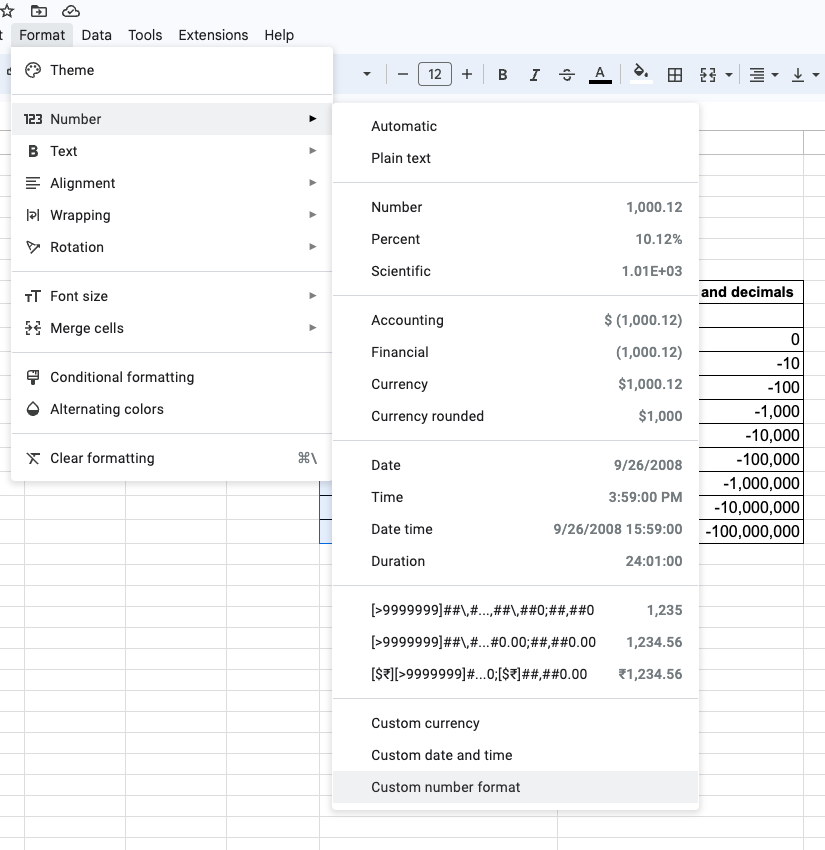
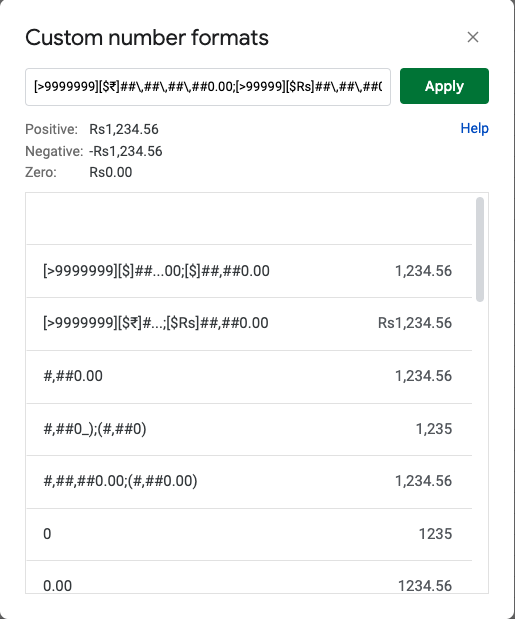
-
In the custom number format field, enter the format that matches your requirement. Here are the formats for positive and negative INR/Rs. amounts up to Lakh:
- For Lakhs and Crores with the Rupee symbol and decimals:
[$₹][>9999999]##\,##\,##\,##0.00;[$₹][>99999]##\,##\,##0.00;[$₹]##,##0.00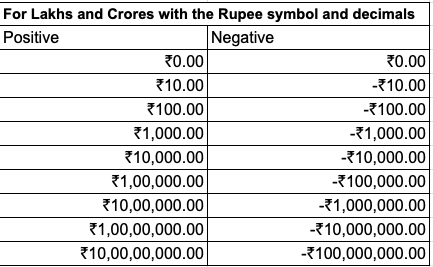
Google Sheet 3 - For Lakhs and Crores with the Rupee symbol and without decimals:
[$₹][>9999999]##\,##\,##\,##0;[$₹][>99999]##\,##\,##0;[$₹]##,##0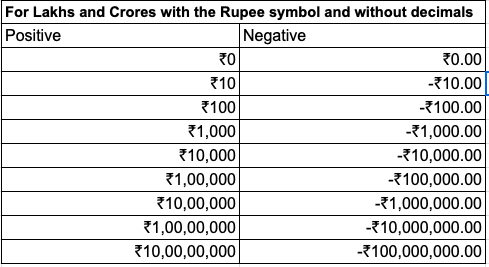
Google Sheet 4 - For Lakhs and Crores without the Rupee symbol and with decimals:
[>9999999]##\,##\,##\,##0.00;[>99999]##\,##\,##0.00;##,##0.00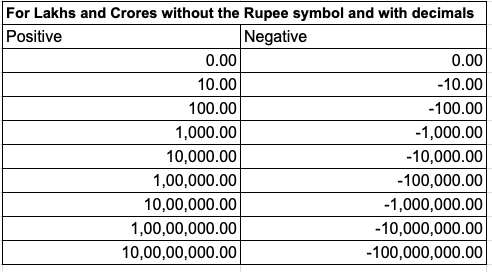
Google Sheet 5 - For Lakhs and Crores without both the Rupee symbol and decimals:
[>9999999]##\,##\,##\,##0;[>99999]##\,##\,##0;##,##0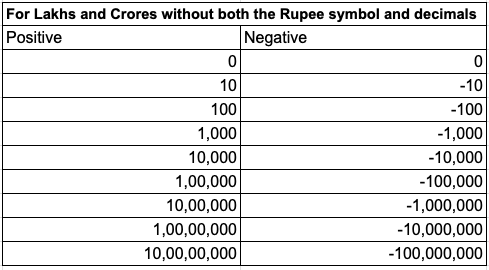
Google Sheet 6
If you want the currency label to be Rs., $ or ₹, replace ₹ ->
in the number format.
For Microsoft Excel users, follow these steps:
-
Go to Format -> Cells -> Custom.
-
In the custom text box, enter the preferred format.
These custom formats will now display your numbers in the Indian numbering system, making it easier for you to comprehend large figures.
That's it! Now you can efficiently manage your investment portfolio in Google Sheets with the Lakhs and Crores format.
Conclusion
Customizing Lakhs and Crores formatting in Google Sheets streamlines financial reporting for clear understanding. This is just one way Google Sheets empowers effective data management. Need further assistance? Feel free to ask. Happy spreadsheeting!
Learn More
- Beginners Guide - How to get started with investing?
- Beginner's Guide to HTTP Methods and Status Codes
- Count the number of rows of a CSV file on Linux or macOS
Please let me know if there's anything else I can add or if there's any way to improve the post. Also, leave a comment if you have any feedback or suggestions.

Discussions