While working with Git, you likely happen across a situation where you want to delete a git branch. But before jumping into the complexities of deleting a branch, let's see how you would go about deleting a branch in the local Git repository and then in a remote.
To delete a branch, we have first to delete the branch locally and then move forward with deleting the remote branch.
To demonstrate this, I have created a Github repo with a branch to be deleted.
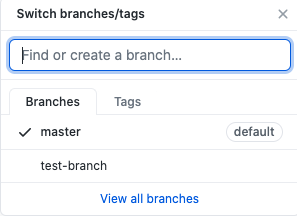
From the screenshot above I want to delete the branch named test-branch.
Deleting a local branch
First, we list out all the branches (local as well as remote), using the git branch command with -a (all) flag.
$ git branch -a
Output:
login
master
*test-branch
remotes/origin/master
remotes/origin/test-branchNote: Make sure you are not in the branch which you want to delete.
In the output above * denotes the current branch I'm in. We can see that I'm currently in test-branch.
So it means that I need to checkout to another branch, in order to checkout to another branch run the command below.
$ git checkout master
Now I've checkout out to master. To confirm run the git branch -a command again.
Output:
login
*master
test-branch
remotes/origin/master
remotes/origin/test-branchTo delete the local branch, just run the git branch command with the -d (delete) flag, followed by the name (test-branch branch in this case) of the branch you want to delete.
$ git branch -d test-branch
Output:
Deleted branch test-branch (was a4f0911).Note: You can also use the -D flag which is synonymous with --delete --force instead of -d. This will delete the branch regardless of its merge status.
Even after deleting the branch locally, we can still see the branch in the repository.
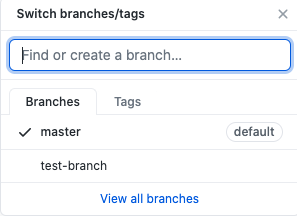
Deleting a remote branch
To delete a remote branch, you cannot use the git branch command. Instead, use the git push command with --delete flag, followed by the name of the branch you want to delete (test-branch branch in this case).
$ git push origin --delete test-branch
Output:
To https://github.com/Pratap22/git-guide.git
- [deleted] test-branchScreenshot of remote repo.
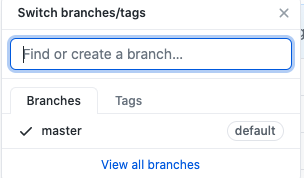
Finally, the branch was deleted from the repository as well.
Conclusion
I hope this article has helped you with the process of deleting a git branch both locally and remote repository.
If you liked the article, feel free to share it to help others find it!
You may also follow me on LinkedIn and X
💌 If you’d like to receive more tutorials in your inbox, you can sign up for the newsletter here.
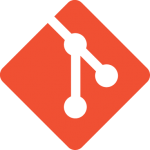
Discussions