
In this blog, we will learn how to architect an Online Food Delivery system.

The above diagram depicts the actual requirements for an Online Food Delivery system. It comprises of:
- Admin Panel: Responsible for onboarding of Restaurants Owners and Delivery Partners.
- Restaurant Owners: Responsible for adding menus and managing orders and payments.
- Delivery Partners: Responsible for picking an order from the Restaurant Owners and delivering them to the customers.
- Customers: They are the actual client. They will be consuming the application. The customer will make an order from the system.
Keeping the above features in mind, we will architect an Online Food Delivery System using the Design Principle.
Design Principles
We must consider a few important design principles while architecting any system. Here, I have listed in the context of the Online Food Delivery System that we will be architecting.
- Scalability: The system should be able to handle a large number of concurrent users and orders.
- Reliability: The system should be highly available and able to handle failures without disrupting service.
- Performance: The system should be designed to handle high throughput and low latency to provide fast response times.
- Security: The system should protect sensitive customer and financial information.
- Data Management: The system should be designed to handle large amounts of data and provide efficient data access and querying.
- Flexibility: The system should quickly adapt to changes in menu items, pricing, and delivery options.
- User-friendly: The front end should be easy to navigate and understand for customers of all ages and technical proficiency.
- Real-time tracking: The system should provide real-time information about the status of orders and deliveries to customers and delivery partners.
- Integration: The system should integrate with payment gateways and other relevant services like map and location tracking.
- Personalization: The system should personalize the user experience by providing personalized recommendations and offers.
- Automation: The system should be designed with automation in mind to minimize the need for manual intervention and increase efficiency.
- Monitoring and Analytics: The system should include monitoring and analytics capabilities to gain insights into system usage and performance.
- Disaster Recovery: The system should include a disaster recovery plan to ensure business continuity in case of unexpected outages or failures.
So far, we are now aware of the different Design Principles. Using those principles, let us now try to architect an Online Food Delivery System.
Proposed Architecture Diagram
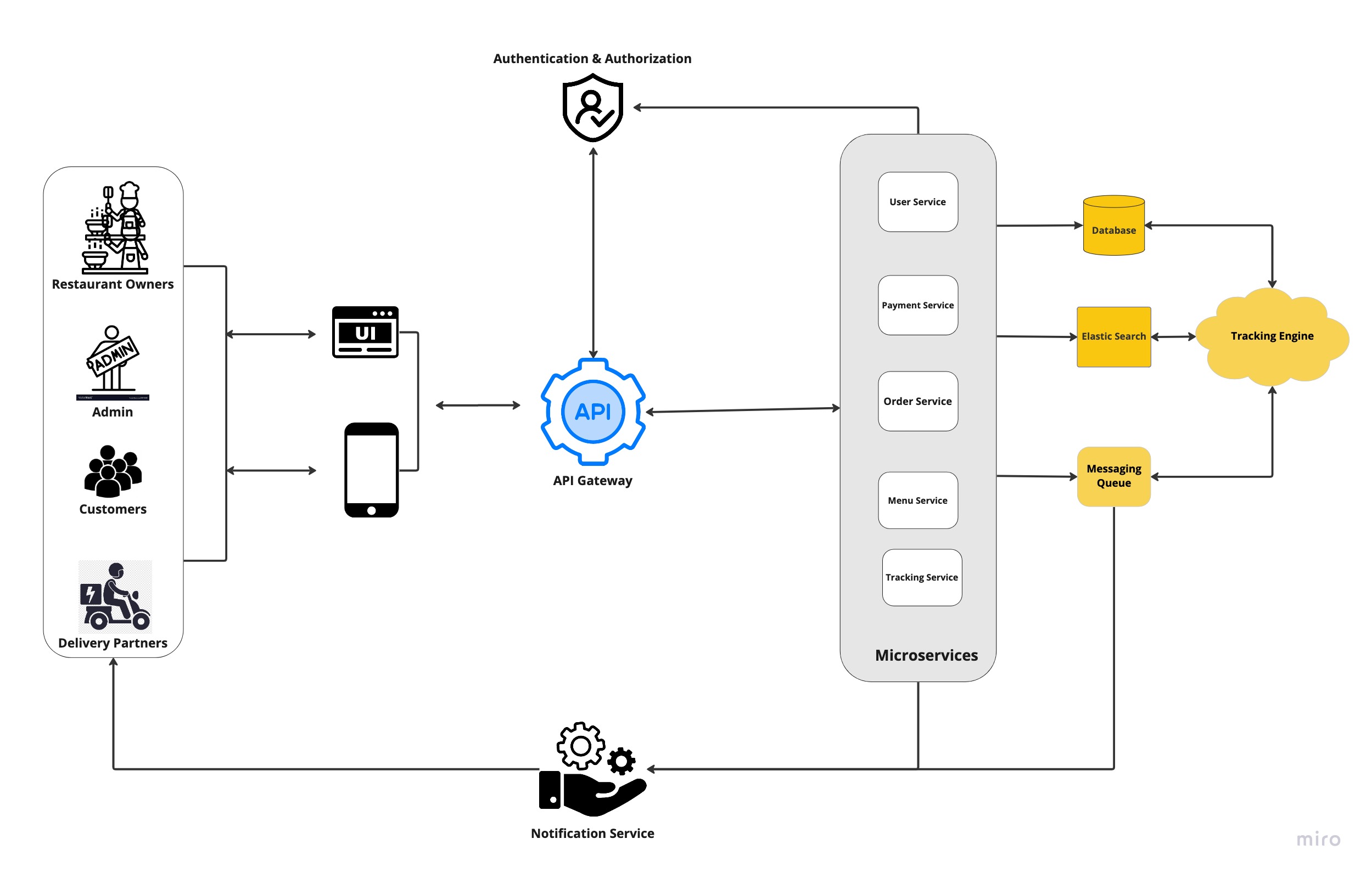
Components of the System
To start with, an online food delivery system typically consists of several components, including:
- Front-end web or mobile application: This is the interface customers use to generate menus, browse menus, place orders, and track delivery status.
- Backend server or Services: This component handles requests from the front end, communicates with the database, and coordinates with delivery partners.
- Database: This stores information about menus, orders, customers, and delivery partners.
- API Gateway: This is responsible for request routing, composition, and protocol translation, among other things, between an application and a set of microservices.
- Messaging Queue: An asynchronous communication between systems that allows multiple systems to send and receive messages reliably and efficiently without needing to be constantly connected.
- Notification Service: To send notifications to users, typically through email or push notifications.
- Tracking Engine: This will constantly watch for changes in the DB, update the elastic search index, and notify the messaging queue.
The front-end web or mobile application will communicate with the backend servers over REST API; the server will process the request and query the database based on the request; it will perform a task, emit events, respond to the request, and many more.
Features
Admin Panel
The core features of a food ordering system's admin panel include the following:
- Restaurant management: The admin can directly manage all the restaurants by adding, updating, and removing any eating joint from the list. They can also check the active status of the restaurants. This feature allows the admin to keep track of the currently active restaurants on the platform and make changes as necessary.
- Analytics & report generation: Using analysis and report features, the admin can get real-time insights into reports and other accounting information, which helps to identify the growth and opportunities to expand reach. This feature provides the admin with valuable data and metrics that Analytics & report generation can use to make informed decisions about the direction of the platform.
- Monitoring every action: The admin can monitor all the food orders, delivery partners, deliveries, reviews & ratings of delivery partners, canceled orders, and other vital data related to the driver's performance. This feature allows the admin to keep track of various aspects of the platform's operation and make any necessary adjustments to improve performance. The monitoring feature also helps ensure that the platform runs smoothly and that customer service is up to par.
Customer App
The customer app offers a variety of features to make ordering food and tracking deliveries easy and convenient for users. These include:
- The ability to search for restaurants and cafes by location and cuisine, using a search filter to find desired options quickly.
- An ordering system allows users to select dishes and proceed to checkout with options for delivery time.
- Real-time tracking of delivery partners so that users can see the location of their driver and estimated delivery time.
- Integration with various payment methods, including credit/debit cards and popular digital wallets.
Delivery Partners App
The delivery partner app provides a range of features to help drivers manage their deliveries effectively. These include:
- A personal profile section where drivers can update their contact information and other details.
- Push notifications to alert drivers of new orders and inform them of the delivery status.
- An integrated map feature that helps drivers navigate to delivery locations by providing the shortest and fastest route options.
Restaurant owners portal
The restaurant owner app or site offers several core features to help restaurant owners manage their business and orders effectively. These include:
- A restaurant profile and menu section where owners can add details about their restaurant, including menu items, prices, and availability.
- Push notifications to alert restaurants of new orders, helping them to manage their staff and inventory accordingly.
- Notifications for pickup partners, where they will get alerts about delivery partners and their location when they pick up the order.
- Payment details section, where restaurant owners can view information about payments received for their orders through the food delivery system. This feature helps them keep track of their financials and ensure they are being paid correctly. Overall, these features aim to streamline the ordering and delivery process, making it more efficient and reliable for both the restaurant and customers.
Application Flow
We are considering microservices-based architecture here. Different services are listed in the architecture diagram.
-
Different services are connected via an API gateway. This gateway handles load balancing and routing requests to the appropriate services, authenticating and authorizing users and sending back a token ID for further communication.
-
Services such as user registration, order management, and payment management use transactional databases. The system will use a relational database, a highly scalable service that can manage concurrent orders and users.
-
Information about restaurants, menus, prices, and offers will be stored in ElasticSearch, a JSON document storage that provides fast and scalable search options. This allows customers to search for menus and cuisines quickly.
-
The ordering process includes selecting dishes, calculating prices, and processing payments through different payment gateways and options. Once an order is successfully placed, the information is sent to a central message queue, such as RabbitMQ/Redis Queue.
-
The order processing unit reads the order information, notifies the selected restaurant, and searches for available delivery partners nearby.
-
Customers receive push notifications about their orders and can track their order status and the live location of the delivery person through the order processing and tracking service.
-
The delivery person then picks up the order and delivers it to the customer, with real-time notifications of the estimated arrival time.
Tracking Engine
In addition to the previously described features, the food ordering system includes a delivery prediction and assignment service. This service uses historical data about previous orders, delivery times, and current data like map data and delivery person information to predict delivery times for new orders. The service also uses this information to assign the most suitable delivery person for an order based on their location and availability. The delivery prediction and assignment service continuously update the pool of available delivery persons for different areas to ensure efficient and timely delivery.
Streamlined Restaurant Onboarding and Searchability
In addition to the previously described features, the food ordering system includes a streamlined process for adding and managing restaurants on the admin panel. The admin can easily add new restaurants by providing the restaurant name, city, address, postal code, cuisine type, operational hours, owner details, and payment shares. All this information is stored in a relational database.
Once a restaurant is added, the system generates a unique ID for the restaurant, which is used in Elasticsearch to store information such as menus, prices, and preparation times. The restaurants can update, add and delete their menus, prices, and preparation time.
When a customer searches for food options by dish name, restaurant name, or location, Elasticsearch is queried. Elasticsearch is a highly available, scalable open-source full-text search and analytics engine that allows for quickly and efficiently searching large volumes of data in near real-time. This makes it easy for customers to find the restaurants and dishes they are looking for.
When a customer opens the app, the first call is made to the Inventory/Menu system to determine the following:
- Nearby serviceable restaurants to customer locations. This is done by comparing the customer's location to the location of the restaurants.
- The restaurants that can deliver food within a specific time frame, such as 45 minutes.
- The expected delivery time for the customer's food order from a potential restaurant. This is based on factors such as the distance to the restaurant, the restaurant's preparation time, and the availability of delivery partners in the area.
This helps the customer quickly find nearby serviceable restaurants and get an idea of expected delivery times so they can make an informed decision about which restaurant to order from.
Deployment
All the services, backend applications, and APIs can be packaged in Docker containers and deployed and scaled using a Docker orchestrator such as Docker Swarm, Mesos, or Kubernetes. This allows for easy management and scaling of the applications. We can use AWS services such as ECS, EKS, or Fargate to manage the deployment of these containerized applications. This allows for easy integration with other AWS services, automatic scaling, and high availability of the applications.
To sum it up
In conclusion, the food ordering system uses a microservices-based architecture and includes restaurant management, analytics and report generation, and monitoring of all food orders and deliveries. The system utilizes a relational database using Postgres SQL, MySQL, etc., for transactional data and Elasticsearch storing information about menus and restaurants.
The system also includes a streamlined process for adding and managing restaurants on the admin panel and allows customers to easily search and find nearby serviceable restaurants with expected delivery times. All the services, backend applications, and APIs can be packaged in Docker containers and deployed and scaled using a Docker orchestrator such as Docker Swarm, Mesos, or Kubernetes. They can be managed using AWS services such as ECS, EKS, or Fargate for easy integration and high availability.
💌 If you'd like to receive more tutorials in your inbox, you can sign up for the newsletter here.
Please let me know if there's anything else I can add or if there's any way to improve the post. Also, leave a comment if you have any feedback or suggestions.
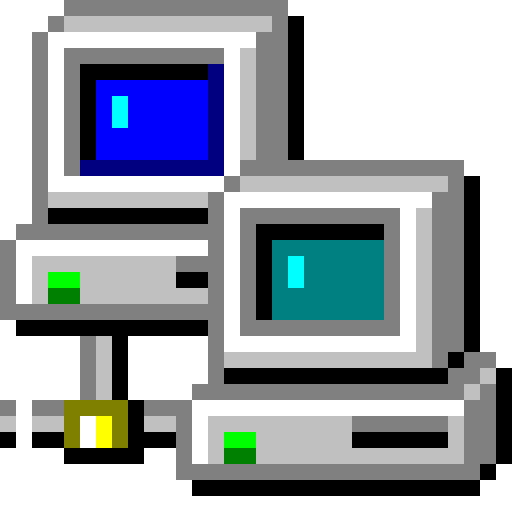
Discussions